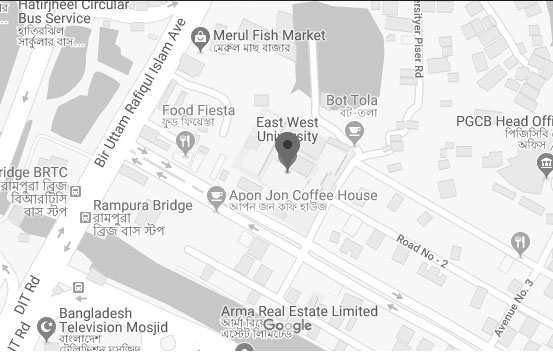Guide to Join Online Classes using Google Meet
Sunday, 14 February 2021
Notice Details
Guide to Join Online Classes using Google Meet
Prerequisite: You need to have your G Suite email account from your EWU and an email from your teacher with a link or a code /nickname to join online class.
If you get a link from your teacher for an online class:
- Sign in with your EWU official email in a browser. [Please use Google Chrome, Firefox and Safari for better performance]
Or you can download Google Meet from Play Store if you are using mobile devices. - Click the link and click Join Now button as shown below to join your online class:
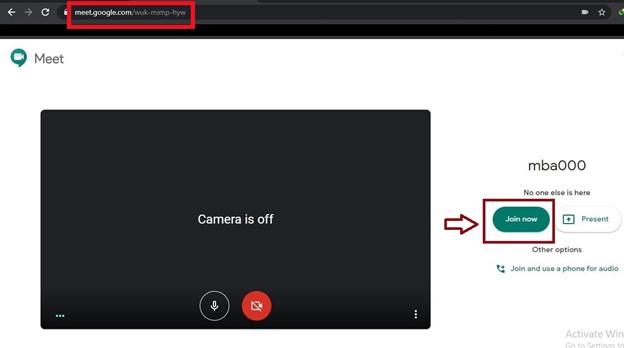
If you get a code /nickname from your teacher for an online class:
- Sign in with your EWU official email in a browser. [Please use Google Chrome, Firefox and Safari for better performance]
Or you can download Google Meet from Play Store if you are using mobile devices. - Navigate to https://meet.google.com/, and then you will get an option like Join or start a meeting like below:
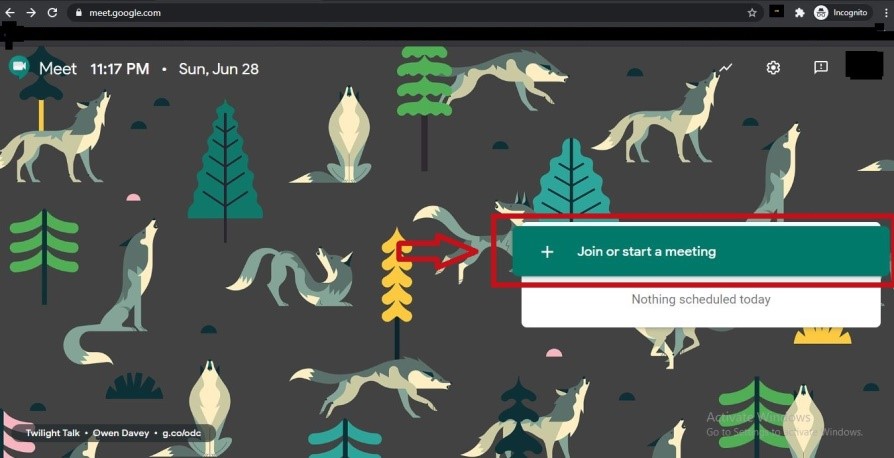
- As you click it, you will see a window like below where you need to put the code given by your teacher such as MBA00 in the box and press Continuebutton:
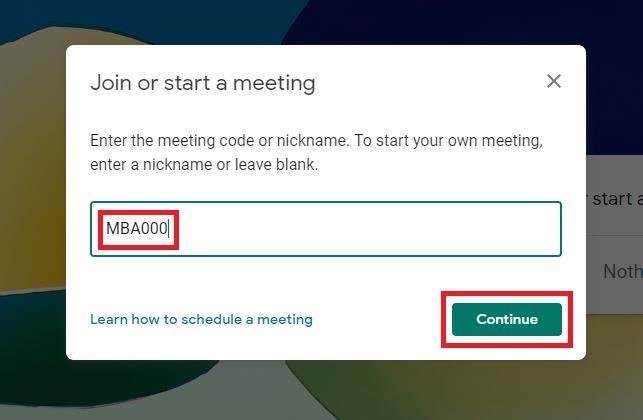
- Once you have done that following screen will appear where you need to press Join Now button to join your online class:
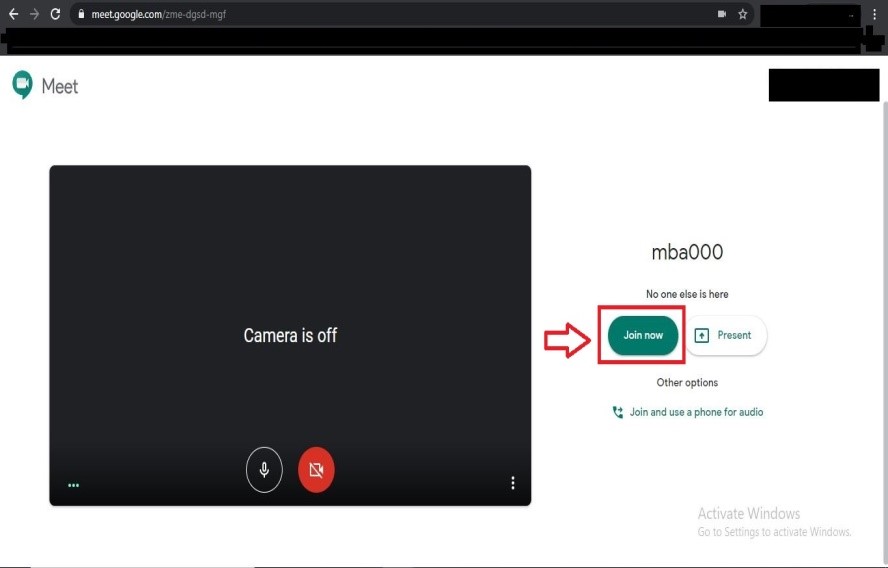
If you have not received any email from your teacher please contact departmental help desk at https://www.ewubd.edu/enquire.
If you run into any technical issue while trying to join online class, please email helpdesk-ics@ewubd.edu with a screen-shot of your problem along with the following essential information:
Your name:Your Student ID Number:
Link or code received from your teacher:
Your phone number:
==